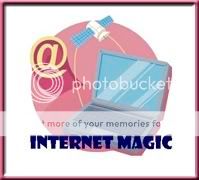
Why not do a little social networking on Facebook. It’s reported as being one of the cleanest, safest and easiest on the web. And, no, it’s not just for kids. Now if you prefer, there are a number of good social networking sites just for seniors. AARP has an online community, and one I recently discovered is http://www.notoverthehill.com/ Go ahead and check them out. Google “social networking sites for seniors,” and of course one click leads to another – you’re off and running. If you have the time and inclination, you can join more than one.
Most of the other networking sites present you with their entire “membership,” then leave it to you to decide (pick and choose) the people you want to communicate and connect with. The thing I like about Facebook is that as soon as you join (and remember, it’s free at the present time, as are most of the others), you actually know or have known these people in real life and have, or have had, a relationship with them.
So before you click around on Facebook, here are a few essential terms and tools:
Friend: Someone whose friendship you accept on request via the site. The term “friend” can include anyone – your family (kids, grandkids, siblings, etc.), a childhood pal, high school or college friend, co-workers, even a local political candidate you support. The point is, it’s up to YOU whether you add them to your “friends” list or not. Once you join Facebook, you can Find Friends (search Facebook) and send out electronic invitations for people to become friends with you. You will be invited to become friends with others who know you when they see you are registered on the site.
Friend Request: A notification that someone has asked for your friendship. You can confirm or ignore the request. You can also remove a friend at any time.
Status Update: At the top of your Profile (Home Page), you are prompted (What’s on your mind?) to type in up to 160 characters to let people know what you’re doing, thinking, or feeling. These posts by you and others are those wonderful little moments and insights into others’ lives (or your life) that we so seldom get (or send) on a daily basis. To me, this is the best part of Facebook.
You and your friends can also post photos and videos for others to enjoy. Just remember, these are visible to all your “friends.”
You start by setting up your Profile page (and uploading a picture of yourself). Thereafter, when you go to the site (www.Facebook.com and sign in), your News Page comes up first. This is a stream of posts from your “friends” on a real-time basis that shows the short Status Update messages they have written to you or to each other about what is on their minds (remember, they are all 160 characters or less). For longer messages, you write directly on their Wall, or they on yours.
From your News Page you can go to your Profile Page (which shows only the posts directly sent to you). This is also what is referred to as your Wall (meaning, a friend can go to your Profile Page and write directly on your Wall). By the way, only friends that you have confirmed can go to your Wall or Profile Page.
Anyway, don’t be daunted by all this rhetoric. Just go to www.facebook.com and click around for yourself. As with most everything on the Internet, you can always “opt out.” Happy Networking!
Jane Booras is Editor of the Campus Times Newsletter for Computer School for Seniors (www.cs4seniors.com)



No comments:
Post a Comment