
Change Your Internet Home Page
Decide what webpage you want to be your home page. Type that address in your Address Bar and go to that webpage. Right above the webpage you have gone to is the Command Toolbar:
2. Look on the right side of this toolbar and you will see the Home button. Click the dropdown arrow next to this button to get the following menu:
3. Click on Add or Change Home Page and a dialog box will appear:
4. Click in the radio button (next to the red checkmark above) called "Use this webpage as your only home page" and the Yes button will become active. Click the Yes button to close the dialog box and set your chosen site as the home page.
4. Click in the radio button (next to the red checkmark above) called "Use this webpage as your only home page" and the Yes button will become active. Click the Yes button to close the dialog box and set your chosen site as the home page.
Now every time you open the Internet you will go to your new home page. If you decide you want to change your home page, you can quickly and easily make the change by following the four steps above.
Enjoy!
Mimi



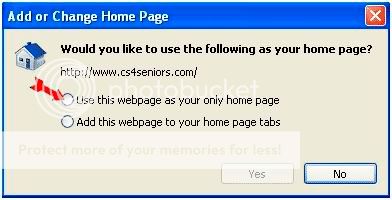
No comments:
Post a Comment