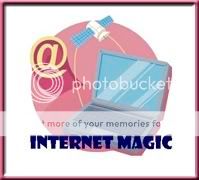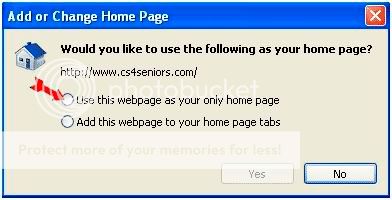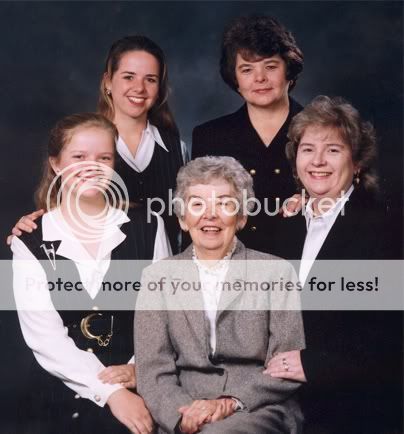Traveling Partners
They met in a piano (keyboard) class they took after they retired. They started talking about a fellow student's trip to Machu Picchu and discovered they both had wanted to go there for years but couldn't find a travel companion that wanted to go. So, they made plans to go to Peru and Bolivia in September 2001.
Their trip was canceled because of 911 travel restrictions but they finally made it in June, 2002. They struggled with the high altitude in Bolivia and a transportation strike in Peru, but it was a great adventure.
They discovered they were great travel companions and had a lot in common. Since then, Jane and Linda have been to China, South Africa, Zambia, Egypt, Jordan, Croatia, Russia and the Balkan states.
This colorful, creative collage contains photos that Jane and Linda took on their trip to South Africa and Zambia in 2004.
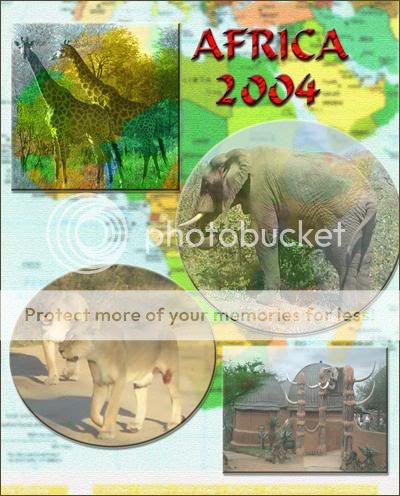
Jane says, “We started taking classes at Richland College in Dallas, Texas where we discovered Photoshop. It provided us with a venue for editing and preserving our travel photos as well as restoring old family photos. This has turned into a hobby and given us the skills to impress our computer savvy grandchildren. (If you have teenage grandchildren, you know how difficult that is!)”
Mark Twain said, "Twenty years from now you will be more disappointed by the things that you didn't do than by the ones you did do. So throw off the bowlines. Sail away from the safe harbor. Catch the trade winds in your sails. Explore. Dream. Discover."