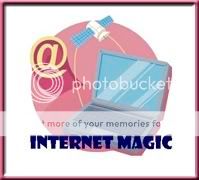
Look out! I have a computer, and I know how to use it!
Well most of the time anyway.
But don’t ever think that people who know how to use computers never have problems with them, because they do. That goes for the software resident on the computer itself, and websites on the Internet. There are always mysteries in cyberspace and I’m sure there always will be.
If you’re just beginning to use your computer and explore the Internet, be patient – with the computer and with yourself. Not all those funny little messages appear because of something YOU don’t know. We all get them. The dilemma is, how do you deal with them?
First, be sure your computer is protected by a firewall. To learn what a firewall is and why you need one, go to:
http://www.microsoft.com/protect/computer/firewall/faq.mspx
Click on each question and the answer appears. You’ll see that you can also find out if your computer already has a firewall installed.
Next, you must have anti-virus protection. Antivirus software is a computer program that detects, prevents, and takes action to disarm or remove malicious software programs, such as viruses and worms. You can help protect your computer against viruses by using antivirus software.
Computer viruses are software programs that are deliberately designed to interfere with computer operation, record, corrupt, or delete data, or spread themselves to other computers and throughout the Internet. You don’t have to go to the store to buy these programs. You can download them from the Internet once you have chosen the right program for your computer.
To help prevent the most current viruses and spyware, you must update your antivirus software regularly. You can set up most types of antivirus software to update and scan your computer automatically.
There are many well-known anti-virus software packages available, usually for a pretty reasonable annual fee. Two of the best known are Norton® and McAfee®. There are also a few free anti-virus programs available. Do some research on Google and by talking to other computer savvy friends about which one is the best for you.
And, of course, identity theft is also a big concern. Here are links to some good articles from Microsoft about anti theft computer protection:
http://www.microsoft.com/windowsxp/using/security/expert/honeycutt_spyware.mspx
http://www.microsoft.com/protect/default.mspx
Just remember, you should never go to the Internet without first making sure your computer is protected with both a firewall and anti-virus protection. Promise!




2 comments:
You brought back memories of when the computer entered my lefe. And they were not all good; you have to persevere and it eventually gets right.
Rita
Hello! I'm James Smith from Austin, Texas, USA. I'm a shopaholic and I have used coupons, deals and offers from a lot of sites, but according to me the best is To get Incredible Deals, Coupons, and Offers to visit Coupon2deal.com
I have saved a lot of money while shopping online through Coupon2deal. It provides the best Deals and Coupons from all major brands in the USA like Best Buy, Turo, Magzter, Hobby Lobby, Dicks Sporting Goods, and many more.
Coupons from Major Brands Are:
Best Buy Coupons: 85% OFF Or More on Select Clearance Electronics
Up to 75% OFF on Turo Promo Code
Up to 85% OFF on Hobby Lobby Coupon
To get Incredible Deals, Coupons, and Offers to visit Coupon2deal
Post a Comment