Jane Booras is the Editor of numerous newsletters including our Campus Times. She will be sharing how you can find whatever you need - photos, clipart, information, maps, phone numbers - on the Internet.
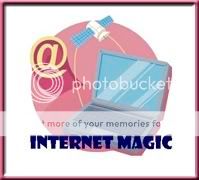
Google is my new best friend. It’s not only the name of a (very successful) company, but it’s bound to become a new verb in the English books! Need to know? Just “google” it.
Google is a search engine that uses text matching techniques to find web pages that are important and relevant to a user’s search. Now, there are other search engines by other providers. For more in-depth information on search engines, go to www.google.com and type in “What is a search engine?” Information on about 225,000,000 sources of information and web pages will pop up. Yup, that’s what I said – 225 million! Choose (click on) one of the first five or so to learn more. Wilkipedia is always a good one to start with.
For instance, last week I was editing a newsletter that featured an article on President’s Day. Since all good editors check and re-check information, I needed to know whether President’s Day should be written President’s Day (singular possessive), Presidents’ Day (plural possessive) or just plain Presidents Day (just plain plural). Now try googling Presidents Day just for fun. You’ll see, as I did, that it came up all three ways! I guess that means that everyone can’t agree, so you can take your pick!
To make your searches faster and easier, go to www.toolbar.google.com. From this site you can download a Google toolbar (it’s free).
The toolbar will then be installed at the top of your screen so you don’t have to input www.google.com each time you want to search for something. Just type it in the space on your google toolbar and your off and running!
Jane Booras is Editor of the Campus Times Newsletter for Computer School for Seniors (www.cs4seniors.com)



No comments:
Post a Comment