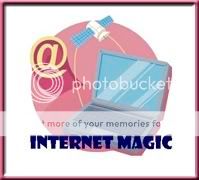
Let’s Play Dress-up
Whenever you create a document (such as in MS Word, Publisher or PowerPoint) whether it’s a letter, invitation, business presentation or greeting card, there are some points you want to highlight, or stress. You want to be sure a certain point gets the attention of the reader.There are a number of ways to do this. One is using bold face type. Another is using italics. The third most (and all too) common is underlining. Then, of course, there are exclamation points!!!!!!! These attributes are all readily available on the tool bar at the top of the screen and too many people overuse them to the point of delirium! I believe in using a MINIMUM (capital letters, another form of emphasis) of these methods and dressing up the document in other ways.
One such way to dress up your documents is using Clip Art or photographs.
Clip Art is also readily available. For instance, point your mouse at “Insert” on the tool bar at the top of your screen (in MS Word, Publisher or PowerPoint), and select “Clip Art.” Then in the “Search for” box, type in a key word (like “flower,” “dog,” etc.) or concept (like “sympathy,” “happy,” etc.) and lots of little pictures and graphics appear. All are in the public domain and available for use without copyright issues.
First, make sure that the two boxes under the “search for” box are set to (in the “search in” box) “everywhere” and (and in the “results should be” box) “all media types.” To select these options, just click on the arrows to the right to get the drop-down menu.
Suppose you want to emphasize or illustrate teamwork in a business presentation. Go to Clip Art and search for “teamwork.” You have many choices. In MS Publisher or PowerPoint, you can simply click on the Clip Art you select, or drag it over to your document.
MS Word is more finiky about graphics. But with a little experimenting, you can figure it out. Recently, I have been struggling with Office 2007 with Vista after having used Office 2003 with Windows XP for many years, so I’m learning right along with you.
Once the Clip Art is in place on your page, you can left click to select or “highlight” the graphic, and drag it into your selected position on the page (at least in MS Publisher and PowerPoint). It’s harder to move graphics in MS Word, but it’s do-able. You can also resize Clip Art by going to the CORNER of the graphic and dragging that corner in or out (to make the graphic larger or smaller). If you grab and move one of the side “bullets” on the highlighted graphic, that will distort it. Live and learn.
There are other places to find pictures and graphics on the Internet. More on those later.
So what do you say, let’s play dress-up (your documents, that is.)
Jane Booras is Editor of the Campus Times Newsletter for Computer School for Seniors (http://www.cs4seniors.com/)






2 comments:
Love this dress up picture! It really does make sense to dress up what we create on the computer. It's fun to do, gives life to our computer creations and is a gift to the reader! Thanks, Jane!
Post a Comment