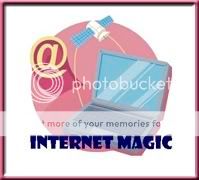
If you envision(ed) retirement as “footloose and fancy free,” with lots of free time for gardening, shopping, lunch with friends and long-put-off projects, forget it. Retirement just isn’t like that! It’s more common to hear retired people say, “When did I ever have time to work?” Actually, families of all ages struggle to manage their calendars – the more in the household, the more difficult the challenge. At our house, the notices and invitations come in by the day to:
• Parties of all kinds
• Baby showers
• Weddings
• Galas
• Fund raisers
• Political rallies
• Banquets
• Church activities
• Committee meetings
• and on and on…
We have a clippie on the refrigerator where we hang upcoming event invitations. This is to remind us to make an appetizer (or some other dish), buy a gift, call committee members, or pick somebody up on the way. It’s tough just to find a date when we can enjoy a quiet evening at home!
While all these activities are a real challenge to us, the recipients of all these “opportunities,” it also presents a big problem to those organizing and hosting the events. They have to compete with all the other activities on the calendar to 1) get your attention, and 2) entice you to attend! You’ve probably been on both sides of that fence.
Enticing people to attend (or motivating people to act) is known as “marketing.” And anything and everything has to be “marketed” these days. So, how do you make your invitation special? How do you create a marketing piece (invitation) so compelling that your invited guests just have to attend because it pops out from all the others?
By using your imagination and your computer skills, that’s how!
For instance, let’s suppose you receive this invitation from the seniors group at your church to attend a wine tasting.
Not too compelling, is it? Let’s take a closer look at it. First, there is no visual stimulation. No picture of anything you can relate to or that makes the event LOOK like fun. Obviously, the Senior Seekers have chosen a Mardi Gras theme. But there is no visual tie-in to that theme. Examining the flyer more carefully with a design eye, you’ll see the spacing is a little “off,” and looks a little jerky. There are too many type faces (fonts) used, and let’s face it, although all the facts are there, it’s just plain boring.
Let me show you how, with just a little thought and creativity, you can change this invitation into one that peaks interest and desire to attend.
And it’s not difficult to do! I’ve added three simple graphics from Clip Art, and stacked and overlapped them in an interesting shape. I also changed the type face (font) to a more stylish one (that I hope captures the frivolity of the Mardi Gras theme), and divided the text into two segments on the page to make it look more balanced. Now the event looks like more fun, don’t you think?
While this may look like magic, its not. Anyone can do it with a little imagination and determination! The original flyer was produced in Microsoft Word, and could be made more compelling by adding a graphic and changing the spacing and fonts. But MS Word is really a document software, and very cranky about graphics and how you can move them around.
The second, more colorful flyer was produced in Microsoft Publisher – a relatively easy program which may already be installed on your computer. It was included in the Microsoft Office package through Office 2003. If you have the newer Office 2007 version, you have to purchase and install MS Publisher separately, as 2003 is the latest version of Publisher.
If you have MS Publisher on your computer and open the program, you’ll see a variety of templates immediately that enable you to create flyers, brochures, invitations and stationery quite easily. Why not click around and try it? Jazz up your invitations and flyers!
By the way, what’s with the seniors from the church having a wine tasting anyway? Just kidding.
Jane Booras is Editor of the Campus Times Newsletter for Computer School for Seniors (www.cs4seniors.com)



No comments:
Post a Comment