be sharing how you can find whatever you need - photos, clipart, information,
maps, phone numbers - on the Internet.
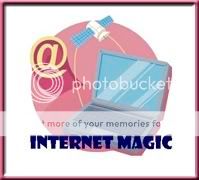
So one evening you’re watching the classic movie channel and enjoying one of your favorite old black and white movies. “Who is that actor?” you say to your wife (or husband). “Oh, I know who that is, but I can't think of his/her name!” Sound familiar? So we play a guessing game. We rack our brains and throw out a few names. My husband is apt to say, “Oh, yeah! That’s ‘what’s his name’.”
So you wait for the credits to roll. Then one of two things happens. One, since there were no commercials, you have to head for the restroom as soon as you see “The End” come up on the screen. (Ever notice that the new movies don’t say “The End” anymore?) Or, two, the credits run alright, but they are so teeny tiny that you can’t read them – even if you get up and put your nose right up to the screen. Well, darn. How will you ever know who that actor was?
GOOGLE! Just go to your computer and Google the name of the movie. Say, “State Fair” made in 1945. Try it and identify the picture below.
Or, “Slattery’s Hurricane” made in 1949. Same thing. Google it.
My sister and I flew to Cancun, Mexico for a 5-day vacation on the Yucatan Peninsula. It was wonderful. One day on the way to a snorkeling adventure, the van driver stopped suddenly on a back road. There along the road in the underbrush were several raccoons, along with another animal that looked like a raccoon, but had a long tail like a monkey. The van driver told us what it was, but with his accent, we couldn’t quite get the name. Then my sister remembered that she often googles answers to crossword puzzles when she gets “stuck.”
When we got back to our hotel, we went to the business center where free Internet service is offered and googled “Mexican raccoon-like animal.” Google took us to this web site: http://www.brandywinezoo.org/coati.html. Click on the link and see the results for yourself.
Now mind you, my sister only googles answers after she has exhausted all other options – her brain and her precious crossword dictionary. But when things “niggle” at you for just so long, you have to know! That’s when you Google.
I wonder what ever happened to Encyclopedias. I suppose they are on the Internet now. Let’s google it and see what happens!




No comments:
Post a Comment